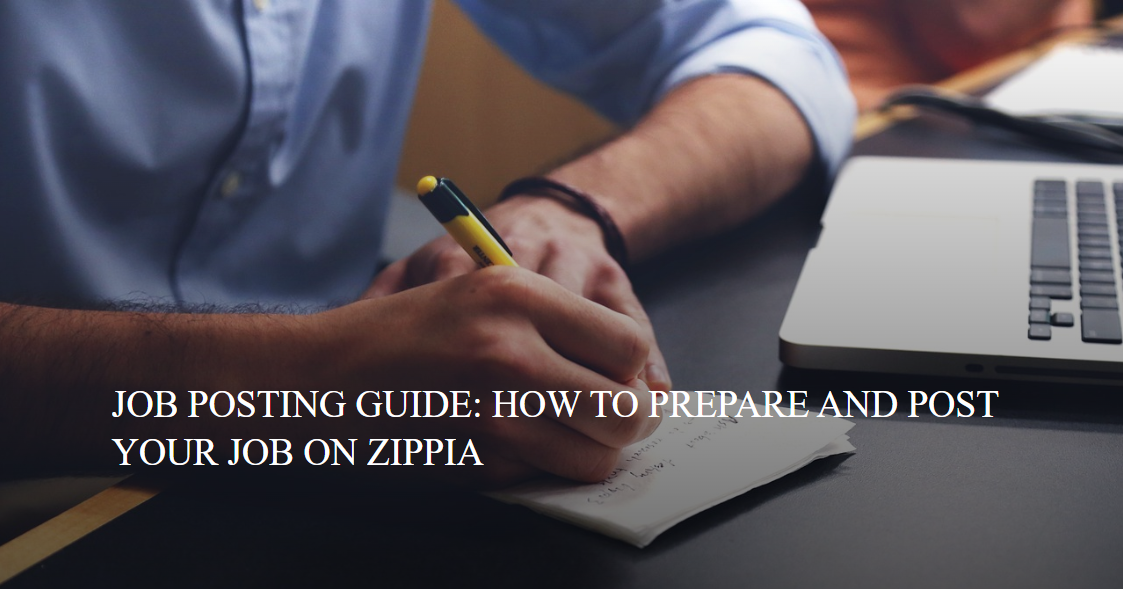Summary. To post a job on Zippia, you’ll first need to create an employer account. After that, fill out a form with your job description, title, compensation, and other pertinent information. As you receive applications, you can sort candidates by your interest level, download their resumes, and contact them via email.
Finding high-quality job candidates is tricky, to say the least. That’s why Zippia will match your job posting with qualified job seekers so you can find great candidates as quickly as possible.
In this article, we’ll walk you through how to post a job on Zippia, as well as tips on how to make the most of your posting.
Key Takeaways:
-
To post a job on Zippia, you’ll first need to create an employer account.
-
After you create an account, we’ll ask you to fill out a form with your job posting information and then choose a job posting plan.
-
Once you receive applications, you can sort applicants into “Interested” and “Not Interested” lists, download their resumes, and email them.
How to Post a Job on Zippia
Posting a job on Zippia is simple – just follow these steps.
-
Create an employer account. From Zippia’s home page, click “Post a Job” in the top right corner.

This will take you to a form where you can fill in your contact and company information. Make sure the contact information you enter is correct, as this will be how we contact you about candidates.
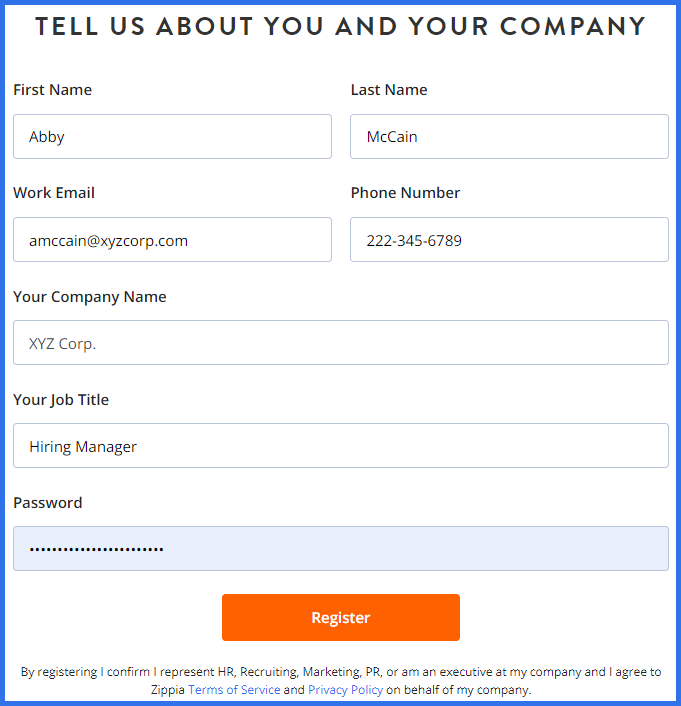
-
Write your job description. The next step requires you to enter your job description, so take some time to work on this. This will be the main way to attract applicants, and it’s important to spend a little extra time on it to make sure it’s as attractive as possible. Your job description should include:
-
The required and preferred qualifications for the role
-
The role responsibilities
-
Skills needed to succeed in the role
-
Who the employee will report to (you don’t need to include their name, just their title)
-
Expected hours – both number and schedule
-
The benefits of working for the company
-
The benefits of working in this role
-
A taste of the company culture
If you can, ask the people who work closely with the position you’re filling if they think the job description is accurate. They might be able to help you see spots you missed or accidentally crossed over into their job descriptions.
In addition, remember to incorporate your company’s culture into the job description to give applicants an idea of what they’re getting into and make the job more attractive. Here’s a job posting template you can use as a reference when creating yours.
-
-
Enter the job details. The next screen is a form where you can enter details about the position you’re filling. This includes:
-
The job title
-
The job description
-
The job location (or if it’s remote)
-
The salary range
-
Your company’s website
-
-
Preview your job posting and add more positions. Once you finish your first job posting, you’ll be taken to a screen where you can preview how it will look from applicants’ perspectives. You’ll also be able to add more job postings if you have more than one you’re hiring for.

Once everything looks good to you, click “Choose Plan” at the bottom of the screen to move to the next step.
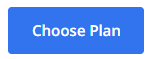
-
Choose a Zippia job posting plan. We offer three plan tiers to choose from, so you can pick the one that best fits your budget and needs. Here is a quick overview of each one:
-
Standard – $499/month: Includes three job postings every month and targeted boosting.
-
Premium – $649/month: Includes five job postings every month and targeted boosting.
-
Enterprise – Contact us for a custom quote: Includes six or more job postings every month and targeted boosting.
Our Standard and Premium plans both have free trials, so while you must enter your credit card and pick a plan to move forward with your posting, you won’t be charged until the free trial ends.

-
-
Explore your employer dashboard. After you choose a plan and enter your billing information, you can access your employer dashboard. This is where you can see your past and present job postings and how many views and candidate matches they’ve received.
You can also access and change your subscription and payment information from this page.
-
Track and screen your candidates. From your employer dashboard, you can click the “Candidates” menu option at the top of the page or on a specific job posting. This is how you can access their information, download their resumes, and contact them via email.
You can also mark each one as “Interested” or “Not Interested,” making it easier to narrow down your candidates as you go through their resumes.
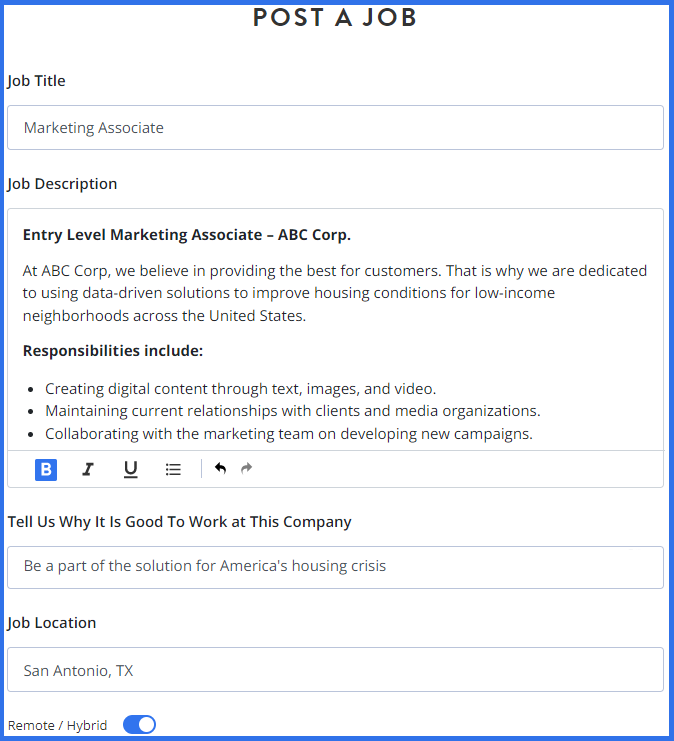
You can also how your salary stacks up against the national average salary for the job title you’re hiring for.
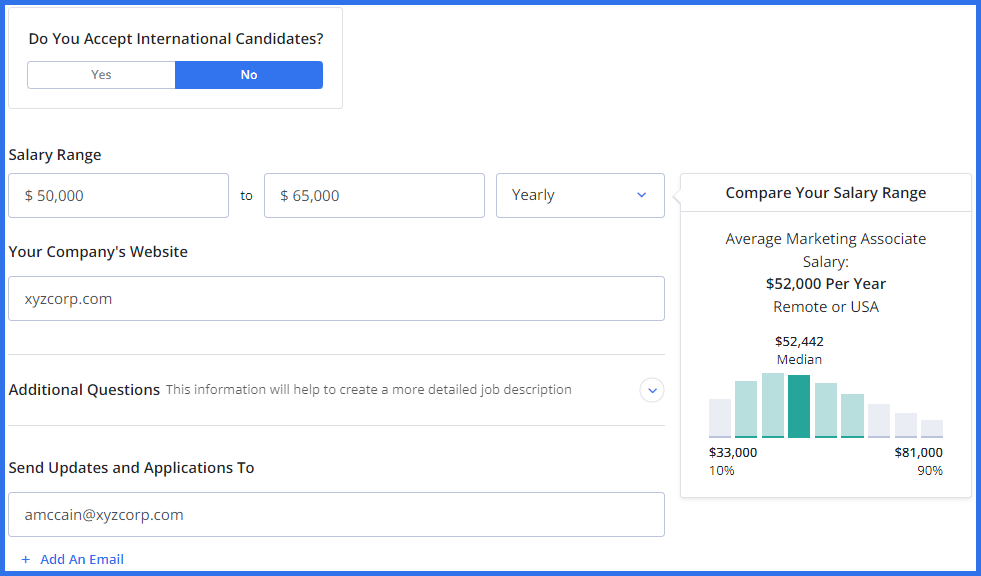
Why You Should Post a Job on Zippia
You should post a job on Zippia because we’ll actively help match your job posting with qualified candidates.
Zippia isn’t just a job-posting site – it’s for job seekers as well. Candidates create profiles that tell us what they’re looking for in a job and what they’re qualified to do, which means we can use our algorithm to match them with job postings from employers like you.
This significantly reduces the amount of work for both parties and helps improve the overall quality of your hires.
Tips for Posting a Job on Zippia
-
Write your job description like you’re talking to someone who has never heard of your company before. You have a wealth of background knowledge about your company that job seekers likely don’t, so it’s important to write your job description in a way that makes sense to someone who has no idea what your company does.
Picture yourself talking to a high schooler when you write your job description if you need to, or ask someone who doesn’t work at the company to read it and let you know if it’s clear or not.
-
Separate your wishlist from your requirements. It can be easy to get caught up in what you want your ideal employee to be, but remember that too many “requirements” can deter high-quality candidates from even applying. To avoid this, identify which skills or qualifications are non-negotiables and which ones would be nice to have.
Then, when you write your job description, clearly identify which qualifications are necessary and which ones are preferred.
-
Be consistent across job postings. If you’re posting multiple jobs on Zippia, make sure your job descriptions and postings are formatted similarly and contain the same type of information. For example, if you have a “skills” section on one job description, make sure you have one on all the others as well.
If candidates look at several of your job postings, this consistency will show that your company is reliable and pays attention to detail.
-
Use research to determine your position’s salary, benefits, and requirements. Our Zippia research team has put together information on a wide variety of jobs so you can see how your compensation and qualifications stack up against similar companies across the country.
This is an important step to take so you can be sure you aren’t missing out on top talent just because you aren’t paying enough or are asking too much.
-
Minimize the use of acronyms. Remember that your job applicants likely don’t know the acronyms your company – and even your industry – as well as you do. Even if they do, a paragraph with lots of acronyms can look like alphabet soup and be more confusing than helpful.
Avoid this by minimizing your use of acronyms and avoiding them altogether in job titles. If you do need to use them, explain what they stand for the first time they show up.
Final Thoughts
Posting a job on Zippia is a great way to find qualified, interested candidates quickly. Our algorithm will do much of the recruiting legwork for you, matching your job posting up with job seekers’ profiles. Plus, posting a job on Zippia is really simple: You just create an employer account enter your position information, and choose a Zippia employer plan.
After you post your job, you have full access to all of the candidates who are interested in your job posting. You can download their resumes, email them, and even mark your level of interest in each one – all within Zippia’s employer dashboard.
Zippia Job Post FAQ
-
How much does it cost to post a job on Zippia?
It usually costs between $499 and $649 a month to post a job on Zippia. These are the prices for Zippia’s Standard and Premium plans, and they come with three and five job postings every month, respectively. Both of these plans have free trials available, however, so you won’t have to pay until that expires.
-
How long should you leave a job posting up?
You should leave a job posting up for two to three weeks. You can go shorter or longer, however, if you find an amazing candidate immediately or if you are struggling to get many qualified applicants.
In most cases with an average applicant turnout, though, a couple of weeks will give you enough time to get multiple high-quality candidates without overwhelming yourself with a massive stack of resumes.
-
When should you post a hiring post?
You should post a hiring post on a Monday, if possible. This tends to be the day with the highest number of job seekers actively looking and applying for positions, so take advantage of this by posting your job on a Monday.
Or, consider posting your job opening whenever you’re able to and then running ads or sharing about it on social media on a Monday.
- Help Posting A Job